Exchange and POP/IMAP split domains
Cartika new enterprise email service allows customers to create exchange users, and regular pop/imap users, on a single domain. no complicated mail forwarding, aliasing, etc. its completely integrated and plug and play. Customers pay 1 rate for regular pop/imap users and then a full rate for exchange users.
The process is extremely straight forward. Once you have signed up for the service, and created your organization, added your domains, etc. you simply then create a new email user and select exchange or pop/imap during the creation process. the rest all happens automatically for you
under mailboxes section, select "new mailbox"
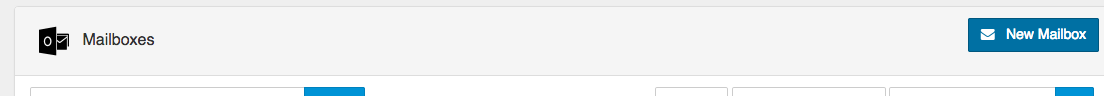
Create the mailbox as per normal, and in the "mailbox plan name" section, simply select full exchange or pop/imap. whichever you select is what will be created and what you will be billed for.
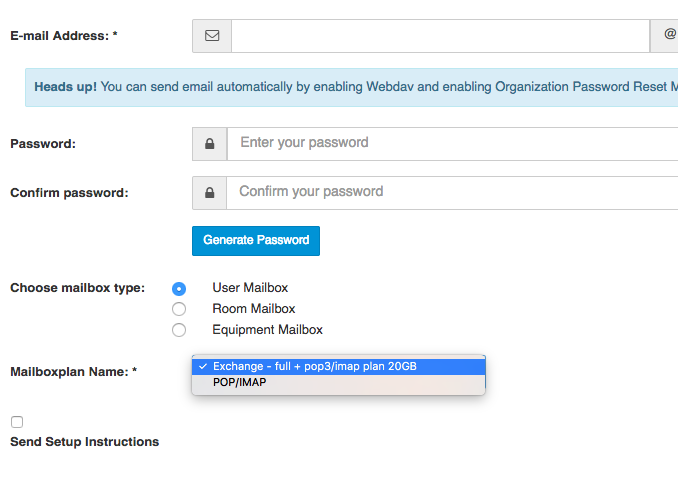
The process is extremely straight forward. Once you have signed up for the service, and created your organization, added your domains, etc. you simply then create a new email user and select exchange or pop/imap during the creation process. the rest all happens automatically for you
under mailboxes section, select "new mailbox"
Create the mailbox as per normal, and in the "mailbox plan name" section, simply select full exchange or pop/imap. whichever you select is what will be created and what you will be billed for.
Related Articles
Outlook 2007 - POP3/IMAP Setup
Under the Tools menu, go to Account Settings Select the E-mail tab, and click New Select Microsoft Exchange, POP, IMAP, or HTTP, and click Next Under Auto Account Setup, check "Manually configure server settings or additional types" and click Next ...Backup exchange emails from OWA
Outlook 2003/2007 will only download your inbox and junk mail folders, so if you have sent items, you have to drag and drop them into your inbox (clicking on the top email, shift, clicking on the bottom email, and then dragging them for each set of ...How to setup and configure Microsoft Exchange Reseller Solution
1) signup for an exchange reseller account with cartika. please wait while our billing department reviews and activates your order 2) once activated, log into your https://accounts.cartika.com portal > manage your new exchange reseller service > ...How to Setup and Bill for WSP Exchange Accounts in Hsphere
PHASE2 of our hsphere/websitepanel exchange 2010 integration allows our and reseller end users to setup Exchange accounts from within hsphere and auto create them in your WSP reseller account. PHASE2 also autolinks hsphere accounts with WSP accounts ...Aliasing Domains in SpamExperts
First off, you should only do this in one of two situations; The alias is happening at the domain level You are aliasing mailboxes within a single domain Scenario 1: For scenario 1, we will assume that you have one domain (domainA) that has all of ...