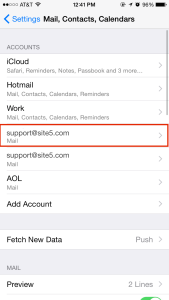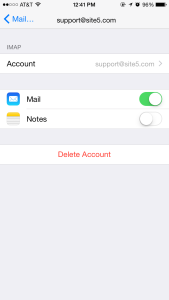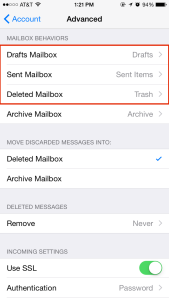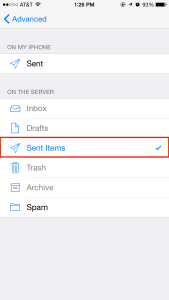How to Sync Sent/Drafts/Deleted items in iOS
In this article, we will provide you with the steps needed to ensure that your sent, drafts and deleted items sync with their respective folders on our server and thus your other email programs. You will need to complete this task upon the setup completion of the setup your new IMAP account. If you do not, you will encounter error messages when trying to send or delete messages.
1) Grab your mobile device
2) Tap Settings.
3) Tap Mail Contacts and Calendars.
4) Tap the account that you are wishing to sync.
5) Select the email address once again to enter into the preferences for that account.
6) Tap the Advanced button at the bottom of the screen.
7) This is where we will now have the option to sync up our Deleted, Sent or Drafts folders. The process is the same for all three of the folders.
- Tap Drafts Mailbox to setup the syncing for draft messages.
- Tap Sent Mailbox to setup the syncing for sent messages.
- Tap Deleted Mailbox to setup the syncing for deleted messages.
8) In the next menu simply select the matching folder name from under the On The Server section.
- Sent Mailbox = Sent Items
- Drafts Mailbox = Drafts
- Deleted Mailbox = Trash
Thats it! You should now be syncing between multiple devices like a champion.
Related Articles
iOS: Can't Delete Email from iPhone/iPad
Go To Settings (Gear icon). Click Mail, Contacts, Calendars. Click on your email account (You will want to make sure this is set for all your IMAP accounts.) Click Account Info. Click Advanced (At the very bottom. You may need to hide the keyboard to ...Restore Deleted Hsphere Account
If a customer or reseller has deleted an Hsphere account, there is a $75 one time fee to work with the customer to restore service and restore the account If a customer has deleted a Hsphere account and needs it restored, follow the steps below. In ...Restore Deleted Hsphere Account
If a customer or reseller has deleted an Hsphere account, there is a $75 one time fee to work with the customer to restore service and restore the account If a customer has deleted a Hsphere account and needs it restored, follow the steps below. In ...Setting up Remote Apps on Windows and Mac and IOs Devices
Users have 2 options to fetch RDS Apps. Log in directly to RDWeb CAD - https://rds-cad.dnpexchange.com USA - https://rds-usa.dnpexchange.com Users can log in utilizing their RDS users created in SolidCP (email address + password) and will grant ...Client is reporting that mail is being sent from their domain that they didnt send
Client is reporting that email is being sent from their domain that they did not send. essentially, email addresses are being spoofed. We have a mechanism to protect our users from this sort of activity call SPF (Sender Policy Framework). You can ...