restoring individual files over bacula4 UI
To restore individual files or folder for your server, when you approach your server you will find a series of icons to select.
Click on the restore Icon

Next you will see a series of backups.
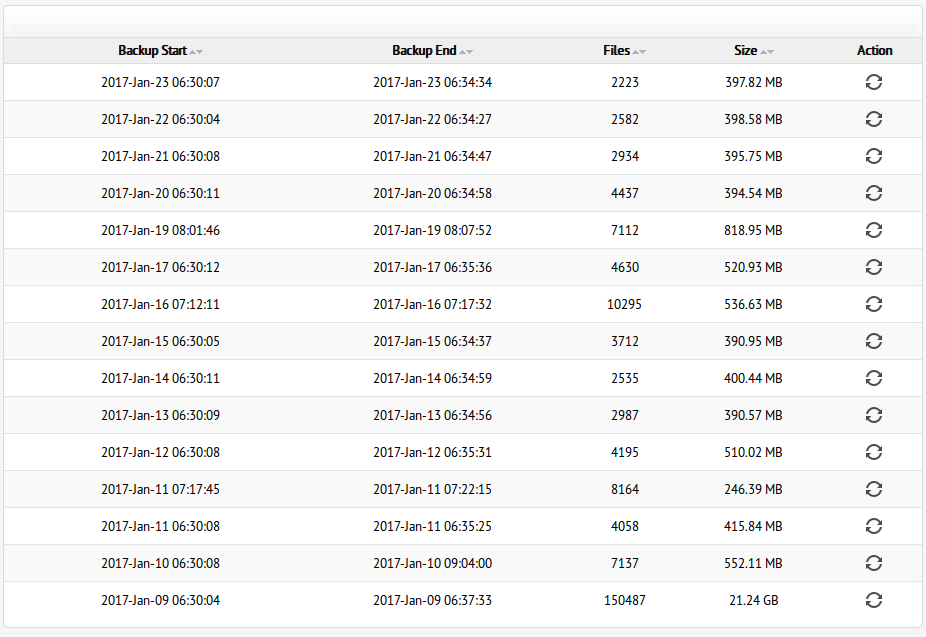
Select the appropriate date's restore icon.
You should then see a little menu. Select files and it will expand.
Select "Selected Files" and you'll see something like this.
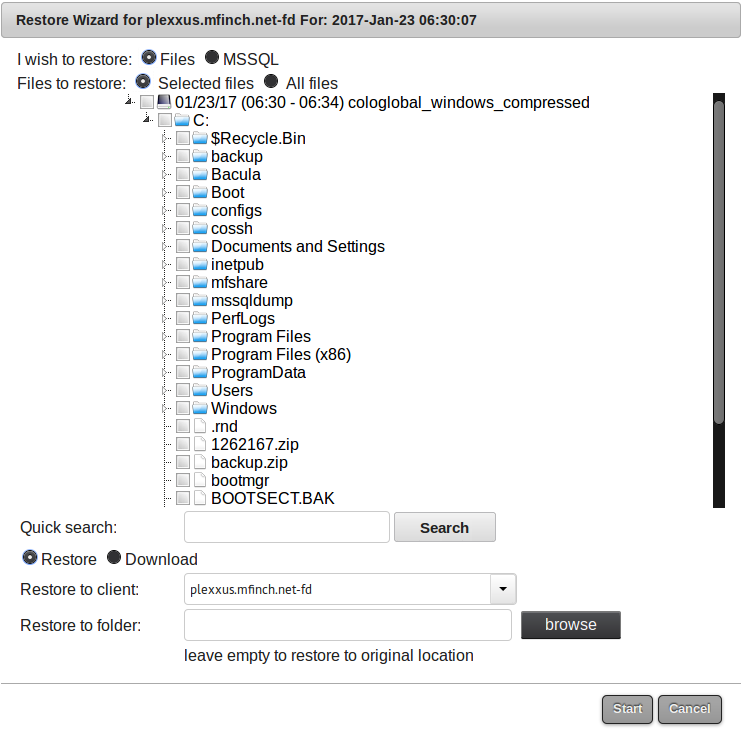
Select the files and folders you want to restore, hit browse and select the directory you want the restored files to go and hit start.
Then just wait for it to finish and go retrieve your files.
Click on the restore Icon
Next you will see a series of backups.
Select the appropriate date's restore icon.
You should then see a little menu. Select files and it will expand.
Select "Selected Files" and you'll see something like this.
Select the files and folders you want to restore, hit browse and select the directory you want the restored files to go and hit start.
Then just wait for it to finish and go retrieve your files.
Related Articles
csf bacula rules/exceptions
If you are running bacula and csf you must add an exceptions to the following IP's in /etc/csf/csf.allow and /etc/csf/csf.ignore 127.0.0.1 96.125.182.114 10.4.0.114 10.4.0.11/8 67.22.128.170/20 67.22.128.0/20 96.125.182.0/20 Finally you also need to ...Find Files In Specific Range Linux
This is useful should you need to copy/search for files modified within a specified time range. The base command will be provided below, which searches from Jan 1st 2012 -> Jun 1st 2012. Modify according to your needs and filter through "cp" for file ...Backing up/Restoring Mailboxes via Horde Webmail
To back up individual mailboxes via Horde: * In the navigation menu at left click on your general "mail" folder (which should contain all your mail sub-folders) * Next, in the menu bar at top, click on "Folders." * Now select the folder you wish to ...change permissions of all Folders and Subfolders (also works for files)
To set the permissions of all files and subfiles, or folders and subfolders run the following: Folders: find . -type d -exec chmod 0755 {} \; - Finds all units that are folders and changes permissions to 755 Files: find . -type f -exec chmod 0644 {} ...WHM / CPanel LOG Files and locations.
cPanel logs Access logs and user actions /usr/local/cpanel/logs/access_log Account transfers and misc. logs /var/cpanel/logs Auditing log (account creations, deletions, etc) /var/cpanel/accounting.log Backup logs /usr/local/cpanel/logs/cpbackup Brute ...