Creating a Snapshot
To Create a snapshot of your VMs disk, please do the following
1) log into accounts.cartika.com
2) navigate to the service you wish to work with
3) click on resources and ensure you have "snapshot/template disk space purchased". (click upgrade/downgrade button to see a complete list and order additional resources if you want). if you have 0GB snapshot/template disk space purchased, please complete the upgrade and add these resources
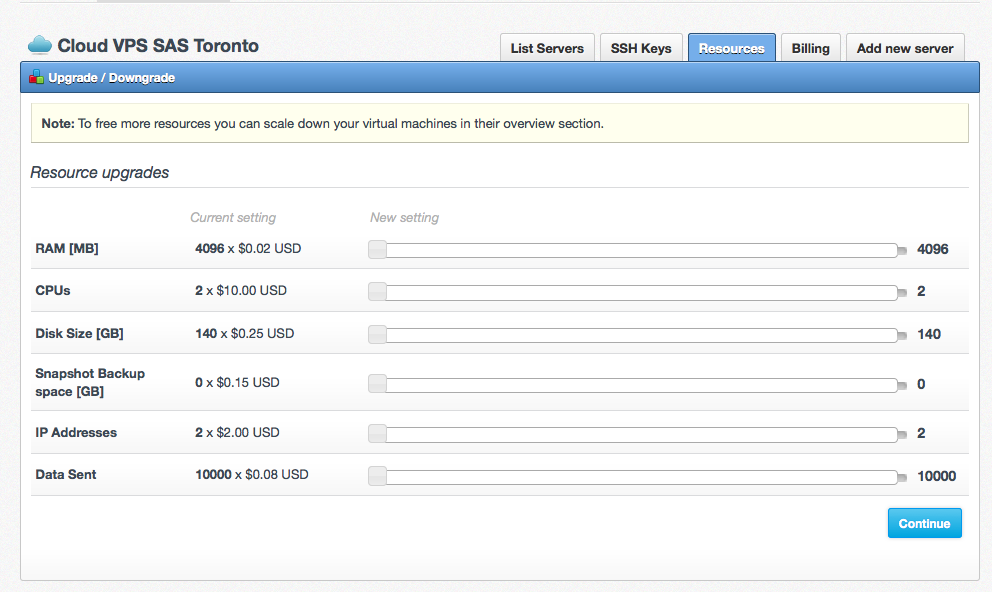
4) navigate back to the server list screen and click on the VM you wish to manage
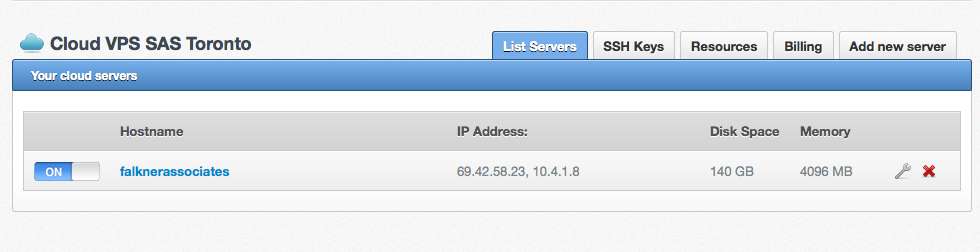
5) click on the "storage tab" on the VM management screen
6) click on the "snapshot" text link beside the drive you wish to snapshot
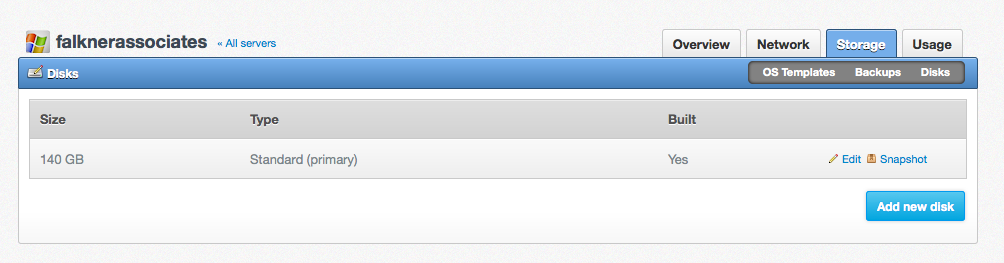
1) log into accounts.cartika.com
2) navigate to the service you wish to work with
3) click on resources and ensure you have "snapshot/template disk space purchased". (click upgrade/downgrade button to see a complete list and order additional resources if you want). if you have 0GB snapshot/template disk space purchased, please complete the upgrade and add these resources
4) navigate back to the server list screen and click on the VM you wish to manage
5) click on the "storage tab" on the VM management screen
6) click on the "snapshot" text link beside the drive you wish to snapshot
Related Articles
How to Create an OnApp Snapshot
To enable and create snapshots in OnApp VMs first you need to add backup space. To do this from your Dashboard first click the manage button for your VM Next select the resources tab. On the resources page click the Upgrade/Downgrade button. On the ...Creating RDP user under Windows
in Order to create RDP user account under windows , RDP to the server/vm Open Server Manager > hover tools > click on 'Computer Management' > click on users&groups > click on users > right click on it to create a new user > and click on user > enter ...Creating or Removing Scheduled Tasks in Plesk
Creating or Removing Scheduled Tasks in Plesk Some scripts / applications require certain scripts be run at a certain time to function properly. On Windows servers, you can set them up to run at certain times by creating a schedule task (which is ...Creating SPF Record
To create a SPF record, please do the following: 1) Go to http://www.openspf.org and generate a SPF record string which you'll use later in the actual record. NOTE: a) You will want to have the main IP of the web server -- if you are not using a ...Creating Cloud Email Accounts
To create an account on our cloud email platform, first login to your Cartika Client Area and click on the "EMAIL-aas + Access Management" service. Next, select your access management / email service in your desired location. To login to the SolidCP ...