HOW TO CHANGE ASP.NET APPLICATION POOL FROM WEBSITEPANEL 2.1
WebsitePanel allows you to change the ASP.Net application pool of your web applications. In this tutorial, we'll guide you to change the application pool of a website.
- Login to WebsitePanel. WebsitePanel is located at URL http://your-vps-ip:9001.
- Once you are logged into WebsitePanel, click on All Customers link.
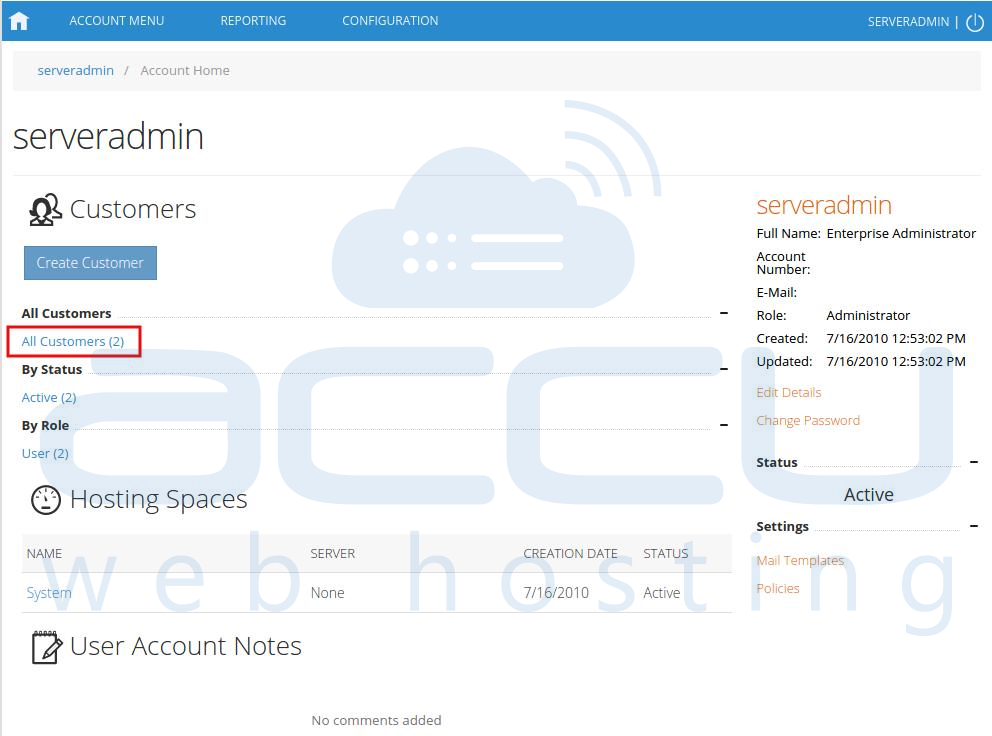
- In the next screen, you will see list of all created users. If you have not created any user yet, you'll see the default admin user there. Click the username link under website is created.
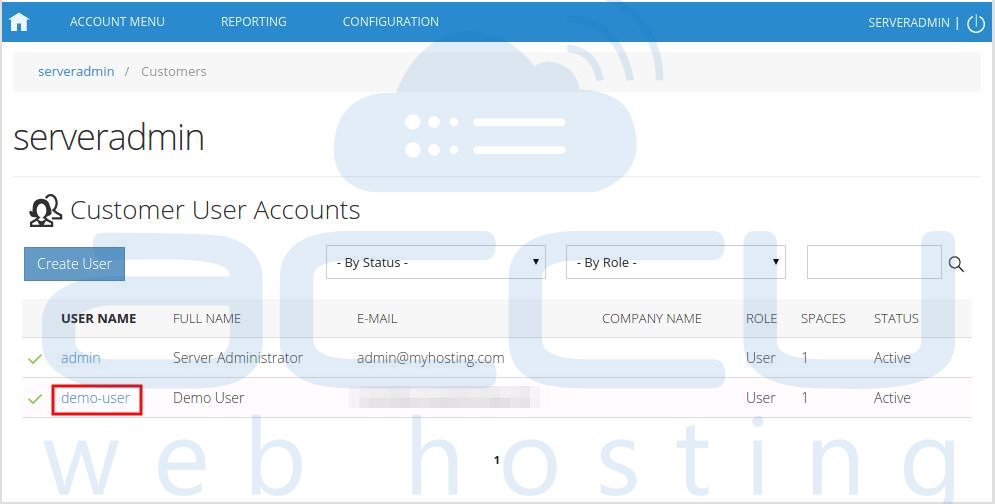
- In the next screen, you will see icons for all the services you can manage from the WebsitePanel. Under Web & Applicationssection click Web Sites icon.

- In the next screen you will see list of previously created websites. Select the website name whose application pool you want to change.
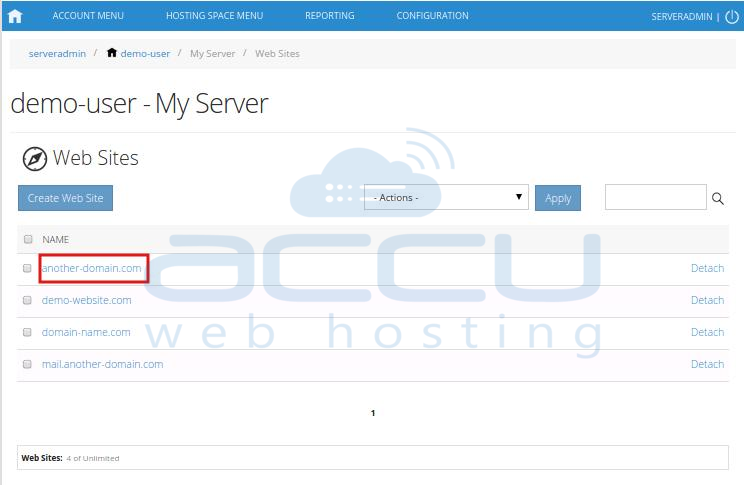
- This will open up the Web Site Properties page. Click on Extensions tab.
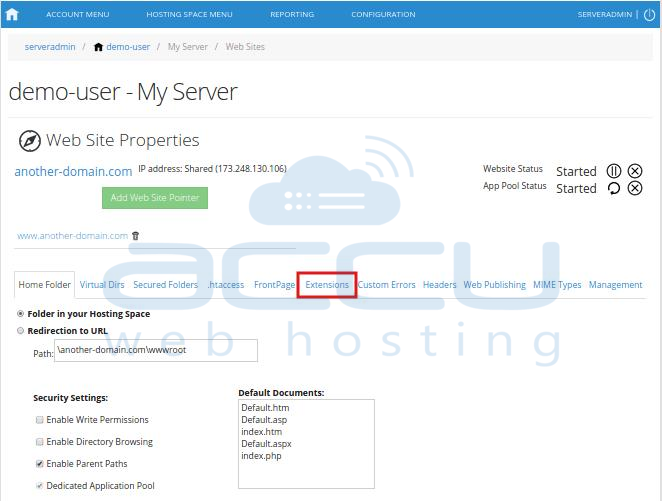
- At this stage, you will see the dop down menu called ASP.NET. Select your choice of application pool from the drop down menu and click on Save Changes button.
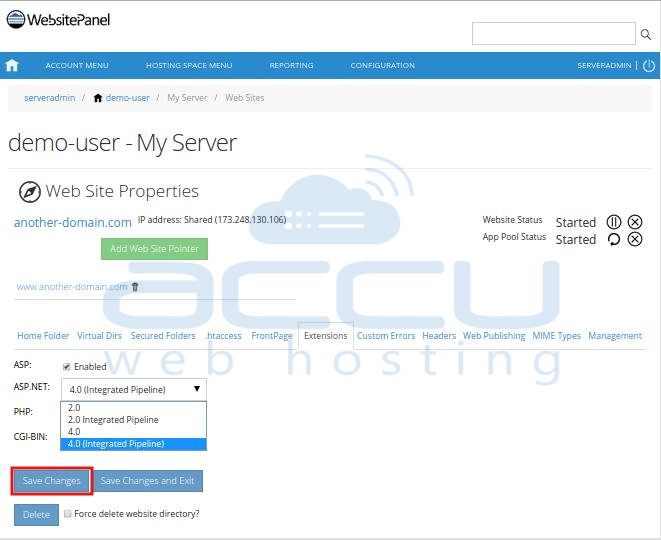
Related Articles
Dedicated Application Pools
To create a Dedicated App pool, log into your end-user account, go to Account > Account Settings. At the very bottom you'll see Dedicated Application Pool. Click the white paper with the up arrow. Select the options necessary and click Submit. Next, ...How do I enable .NET to show more detailed error messages on IIS 7.0?
By default, our Windows hosting servers display a generic error when any .NET application generates an exception. We display a generic error because the detailed error messages allow a malicious user to obtain sensitive information. To troubleshoot ...How to Change Timezone for PHP
You can change the timezone to cater to your specific time zone location. For example, if the server is located in Central Standard Time, but you live and do business in New York and require that orders are coming in from your website be input as ...How do i change timezone for PHP?
You can change the timezone to cater to your specific time zone location. For example, if the server is located in Central Standard Time, but you live and do business in New York and require that orders coming in from your website be input as Eastern ...How do I enable detailed errors in classic ASP?
You can enable detailed error messages for your classic ASP site defaulted to Windows/IIS by using a web.config file with the following: <configuration> <system.webServer> <httpErrors errorMode="Detailed" /> </system.webServer> </configuration> Note: ...