Shrinking Transaction Logs
Shrinking MSSQL transaction logs:
1. Login to MSSQL server as Administrator.
2. Locate DB > Right click > Tasks > Shrink > Files.
If you encounter this error:
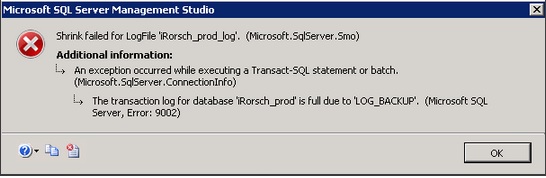
Click OK and right click DB > select Properties > navigate to Options > set Recovery model to Simple > OK.
Repeat step 2 until Shrink file dialog box opens:
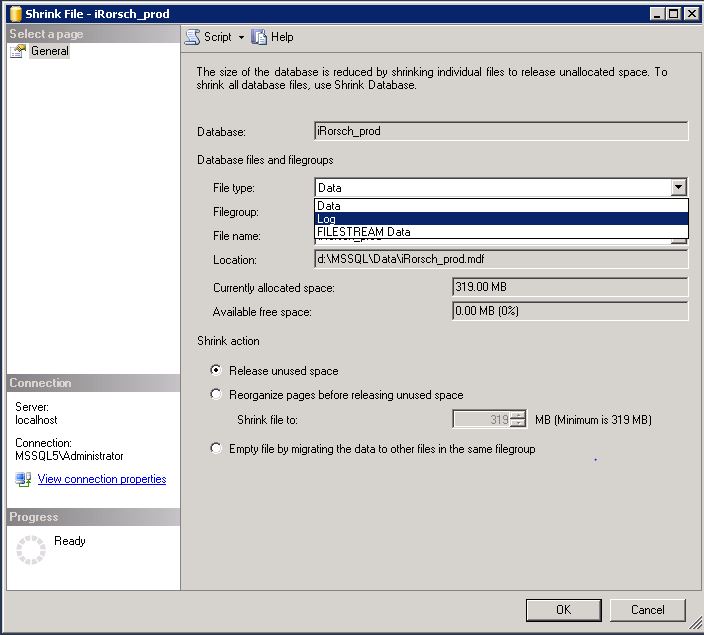
3. Select Log under File type drop down, leave other fields default and hit OK.
4. Once completed, verify transaction log file size has reduced under hsphere database quota.
5. Now, revert recovery model back to Full by Right clicking DB > select Properties > navigate to Options > set Recovery model to Full > OK.
1. Login to MSSQL server as Administrator.
2. Locate DB > Right click > Tasks > Shrink > Files.
If you encounter this error:
Click OK and right click DB > select Properties > navigate to Options > set Recovery model to Simple > OK.
Repeat step 2 until Shrink file dialog box opens:
3. Select Log under File type drop down, leave other fields default and hit OK.
4. Once completed, verify transaction log file size has reduced under hsphere database quota.
5. Now, revert recovery model back to Full by Right clicking DB > select Properties > navigate to Options > set Recovery model to Full > OK.
Related Articles
WHM / CPanel LOG Files and locations.
cPanel logs Access logs and user actions /usr/local/cpanel/logs/access_log Account transfers and misc. logs /var/cpanel/logs Auditing log (account creations, deletions, etc) /var/cpanel/accounting.log Backup logs /usr/local/cpanel/logs/cpbackup Brute ...Cartika Payment Options
All funds listed throughout the Cartika sites are based on USD currency/funds. Cartika Hosting offers the following payment methods for all hosting services. Credit Cards Visa, MasterCard are charged in US Funds PayPal You may login into your account ...Renewing Your SSL Certificate (GoDaddy)
Renewing your SSL is a multiple-step process that varies depending on your certificate type and where you host your website. Even if your SSL auto-renewed, you must still apply the renewal credit and complete a renewal request through your account. ...Connect OpenVPN with latest macOS Sierra
On latest macOS Sierra 10.12.6 OpenVPN client installation is blocked by default unless third party apps from unidentified developers are permitted in security and privacy settings of the operating system. To get around this, install trusted VPN ...Recommended Backup/DR strategy for IaaS Cloud customers
Managed Cloud VPS Servers - NOTES - Customers with Managed Services on a specific Virtual Machine, automatically receive Bacula4Hosts backup/restore solution with 15 daily restore points included (up to 500GB) - It is recommended Managed Customers ...