550 Sorry, your HELO/EHLO greeting must resolve (#5.7.1)
To resolve this issue you can enter an FQDN in windows and the problem will go away.
In Windows XP
Click START
Click Control Panel
Click Network Connections
Right Click your Internet Connection
Click Properties
Click Internet Protocol (TCP/IP) then click Properties

Click Advanced
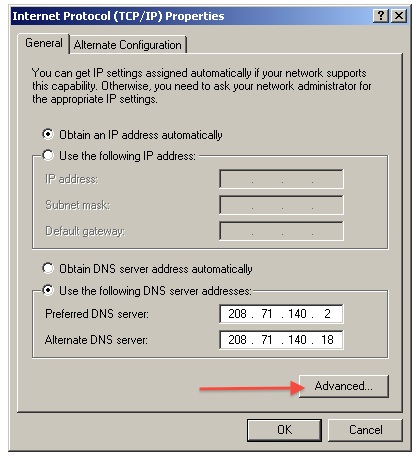
Click the DNS tab
In the field titled "DNS suffix for this connection:" enter mail.yourdomain.com

Substitute yourdomain with the domain of your email address
You will be able to send email as normal
For Windows 7 follow these instructions
Click the Start/Windows Button
Click Control Panel
Click "View network status and tasks"

Click Change Adapter Settings

Right Click your network connection and click Properties
Click on "Internet Protocol Version 4 (TCP/IPv4)" and click Properties

Click Advanced

Click the DNS tab
In the field titled "DNS suffix for this connection:" enter mail.yourdomain.com
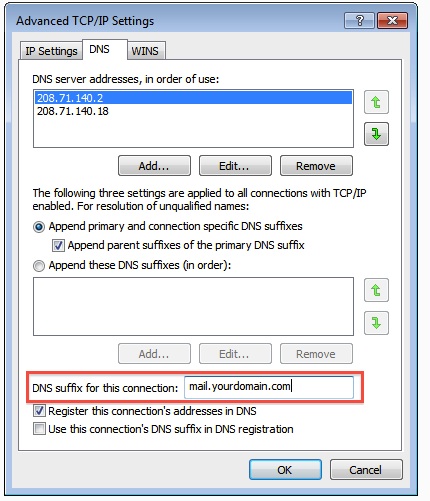
Substitute yourdomain with the domain of your email address
You will be able to send email as normal
Related Articles
550 Sorry, your HELO/EHLO greeting must resolve (#5.7.1)
To resolve this issue you can enter an FQDN in windows and the problem will go away. In Windows XP Click START Click Control Panel Click Network Connections Right Click your Internet Connection Click Properties Click Internet Protocol (TCP/IP) then ...553 sorry, that domain isn't allowed to be relayed thru this MTA
When sending mail, I receive the following error: '553 sorry, that domain isn't allowed to be relayed thru this MTA (#5.7.1)' ------------------------ This error usually means that authentication was not supplied or had expired. This will usually ...How to send and receive emails using telnet for testing
HOW TO SEND EMAIL USING TELNET TIP: We use the domain example.com as an example. Be sure to replace with your own domain. Open your command prompt. Now, connect with telnet using the following command: telnet example.com 25 Type ehlo example.com. ...Enable/disable reject all mail on a mailbox
To enable or disable the "reject all mail" setting on mailboxes in hsphere (this is the solution to the '550 sorry, mail resource in discard mode' error) navigate to the hsphere control panel> mail info> "edit mailbox" for the desired account under ...Setting up Remote Apps on Windows and Mac and IOs Devices
Users have 2 options to fetch RDS Apps. Log in directly to RDWeb CAD - https://rds-cad.dnpexchange.com USA - https://rds-usa.dnpexchange.com Users can log in utilizing their RDS users created in SolidCP (email address + password) and will grant ...