Cancel a running backup job
1) Log into https://accounts.cartika.com
2) manage your BaaS (Backups/DR) Service
3) navigate to "My Backup Jobs"
4) Press the "cancel" icon beside the backup job you wish to cancel (as per attached below)
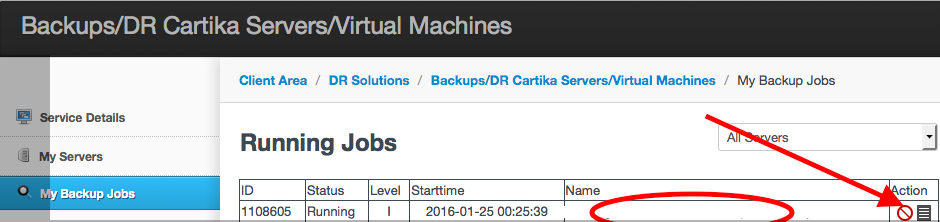
2) manage your BaaS (Backups/DR) Service
3) navigate to "My Backup Jobs"
4) Press the "cancel" icon beside the backup job you wish to cancel (as per attached below)
Related Articles
Recommended Backup/DR strategy for IaaS Cloud customers
Managed Cloud VPS Servers - NOTES - Customers with Managed Services on a specific Virtual Machine, automatically receive Bacula4Hosts backup/restore solution with 15 daily restore points included (up to 500GB) - It is recommended Managed Customers ...Recommended Backup/DR strategy for IaaS Cloud customers
Managed Cloud VPS Servers - NOTES - Customers with Managed Services on a specific Virtual Machine, automatically receive Bacula4Hosts backup/restore solution with 15 daily restore points included (up to 500GB) - It is recommended Managed Customers ...Setting up a Cron Job (Hsphere)
1. Login to your Hsphere account. 2. Point your cursor over to "FTP/User Account" in the top menu a drop down menu will appear and click "FTP User" 3. Click red "Off" button to turn it on if it's currently set to off. Skip this step if it's already ...Backup exchange emails from OWA
Outlook 2003/2007 will only download your inbox and junk mail folders, so if you have sent items, you have to drag and drop them into your inbox (clicking on the top email, shift, clicking on the bottom email, and then dragging them for each set of ...Install Backup as a Service (BaaS) - Hostbill
1) download the following package from your bacula4hosts download section HostBill Backup as a Service module (reseller) hostbill-baas-1.12.tgz (or latest version published in downloads section) 2) extract tgz file and upload into your hostbill ...