Change php version in cpanel
Login to cpanel
Search on the top left hand corner "php"
Select "MultiPHP Manager"
Under PHP-FPM make sure it's on.
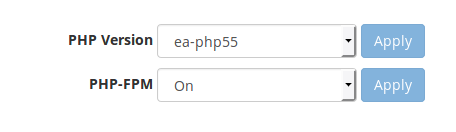
In the dropdown labeled php version you can select which version you want.
Select the domain(s) you want to edit and click apply.
Check each domain's respective php info page for if it updated.
Search on the top left hand corner "php"
Select "MultiPHP Manager"
Under PHP-FPM make sure it's on.
In the dropdown labeled php version you can select which version you want.
Select the domain(s) you want to edit and click apply.
Check each domain's respective php info page for if it updated.
Related Articles
Changing PHP version on Linux/FreeBSD accounts
Note: The option to change PHP versions between php4 and php5 is only available on certain servers, as PHP4 is currently End of Life. To change PHP versions on Linux/FreeBSD, do the following: 1. Select Domain info in the Domain Settings menu. 2. ...How to Change Timezone for PHP
You can change the timezone to cater to your specific time zone location. For example, if the server is located in Central Standard Time, but you live and do business in New York and require that orders are coming in from your website be input as ...How do i change timezone for PHP?
You can change the timezone to cater to your specific time zone location. For example, if the server is located in Central Standard Time, but you live and do business in New York and require that orders coming in from your website be input as Eastern ...DKIM Cpanel
DKIM DKIM helps verify the sender and integrity of a message. It allows an email system to prove that a message was not altered during transit (meaning it is not forged), and that the message came from the specified domain. To enable DKIM within ...Password protect directory in cPanel
1. Log in to your cPanel account > Files section > Directory Privacy menu: 2. Select Document Root for option and the domain name in question from the drop-down menu, and hit Go: 3. Once there, you may pick up the directory you wish to protect: 4. ...