enable & configure dovecot on cpanel
Dovecot
Dovecot is an open source IMAP and POP3 email server for Linux/UNIX-like systems, written with security primarily in mind. Dovecot is an excellent choice for both small and large installations. It's fast, simple to set up, requires no special administration and it uses very little memory. It is Mail server software designed for optimal security.
To Enable Dovcot
1. Login to WHM,
2. Either search for "Dovecot" in the search field, or go to "Service Configuration" and select "Mail Server Selection"
3. Make sure Dovecot is "checked" making it enabled.
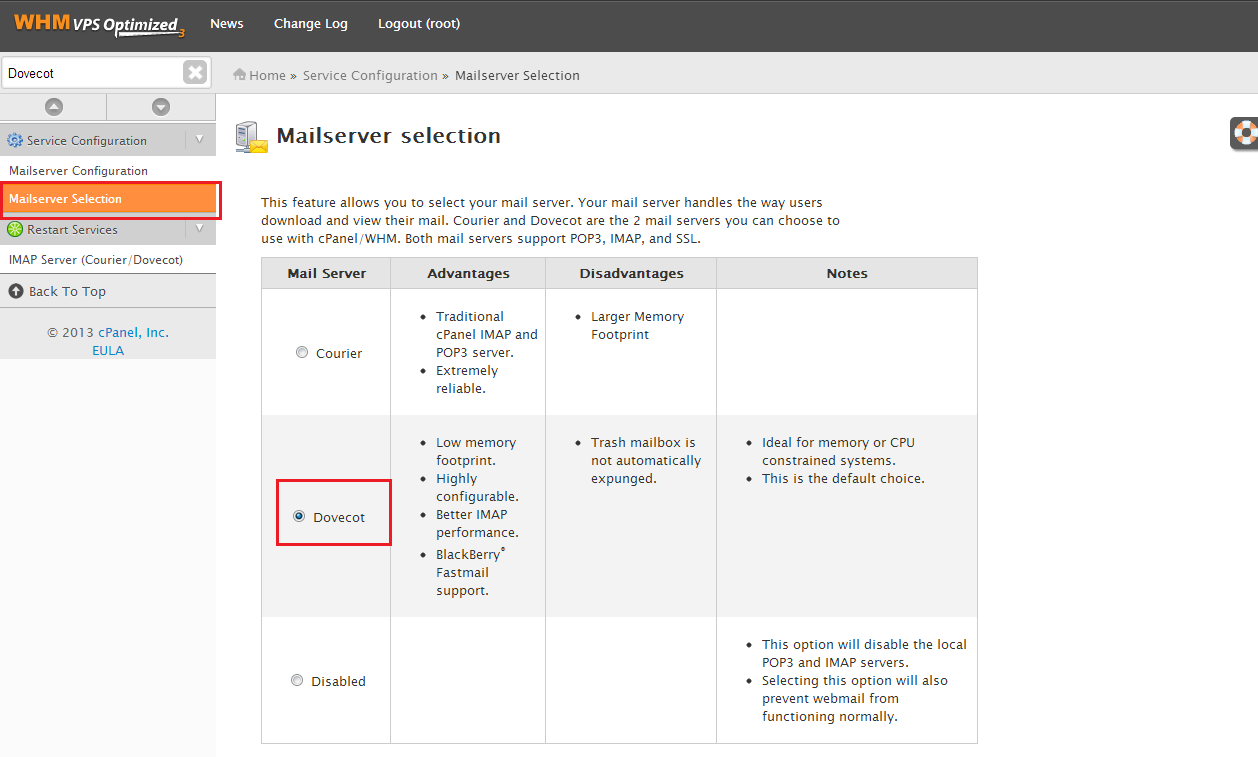
How to configure Dovecot:
1. Dovecot can be configured within WHM under Mailserver Configuration
4. After making changes scroll to the bottom and click "Save"
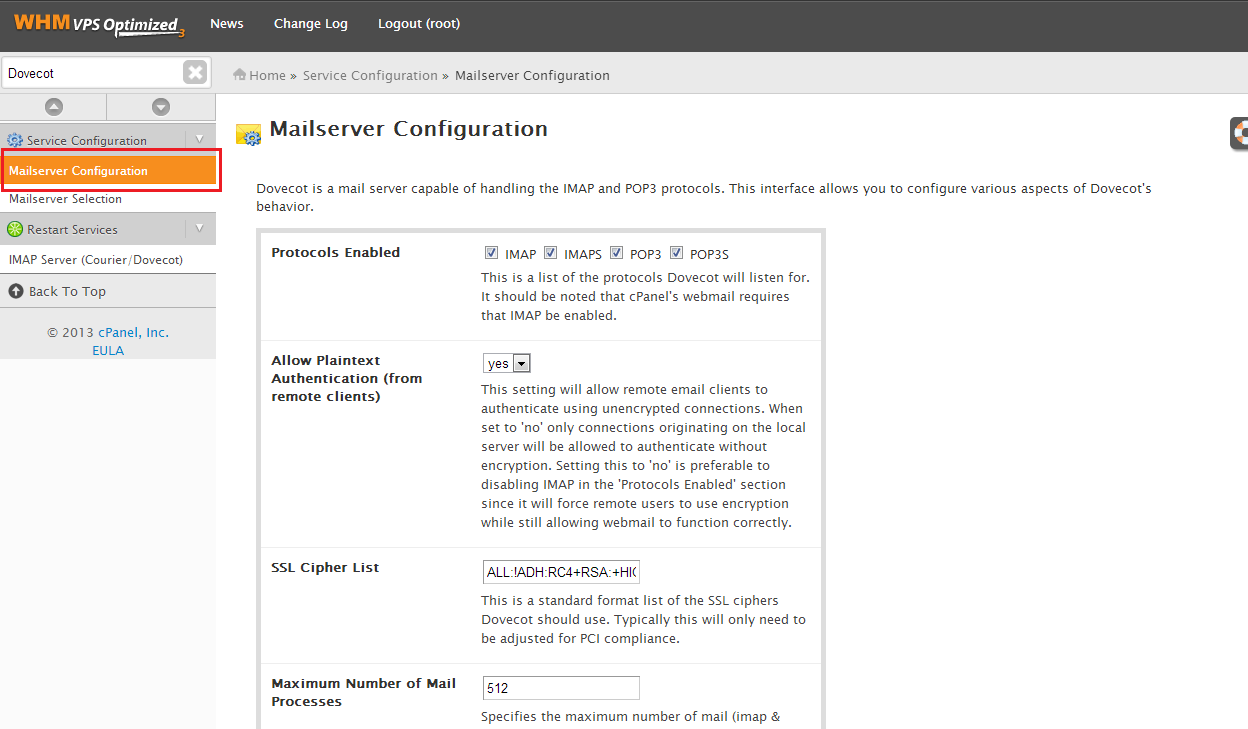
Dovecot is an open source IMAP and POP3 email server for Linux/UNIX-like systems, written with security primarily in mind. Dovecot is an excellent choice for both small and large installations. It's fast, simple to set up, requires no special administration and it uses very little memory. It is Mail server software designed for optimal security.
To Enable Dovcot
1. Login to WHM,
2. Either search for "Dovecot" in the search field, or go to "Service Configuration" and select "Mail Server Selection"
3. Make sure Dovecot is "checked" making it enabled.
How to configure Dovecot:
1. Dovecot can be configured within WHM under Mailserver Configuration
4. After making changes scroll to the bottom and click "Save"
Related Articles
enable cURL on WHM/cPanel using EasyApache
How to enable cURL on WHM/cPanel using EasyApache Authorsupport support Article Reference NumberAA-05017 Views10659 How to enable cURL on WHM/cPanel using EasyApache Overview A command line tool for getting or sending files using URL syntax. To ...Enable GZip compression using easyapache whm/cpanel
GZIP You can easily speed up your WordPress, Joomla, Drupal install by enabling Gzip via EasyApache. EasyApache is an easy way to enable Gzip compression and will bring your PHP script loading times down. Google Page Speed takes account of Gzip ...CPanel URL Tweak Settings
Note: When a user accesses cPanel, WHM, or Webmail on an SSL/TLS port with the HTTP protocol, the web server redirects the user to the URL of the server's hostname with the HTTPS protocol. For example, if the server's hostname ...DKIM Cpanel
DKIM DKIM helps verify the sender and integrity of a message. It allows an email system to prove that a message was not altered during transit (meaning it is not forged), and that the message came from the specified domain. To enable DKIM within ...How to access cPanel/WHM on new VM
So, you created a VM with cPanel/WHM and you cannot figure out how to access cPanel and WHM Since this is your cPanel/WHM server, you have root access to the install You would access with the following cPanel URL: https://[server-primary-ip]:2083 WHM ...